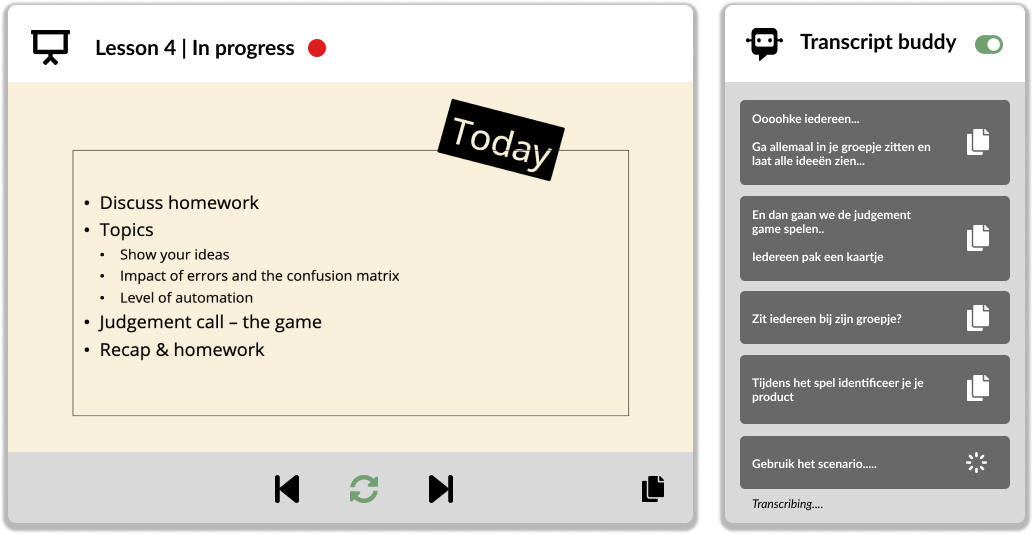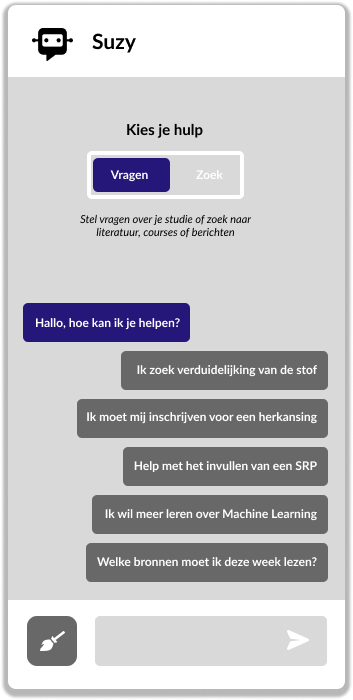Brightspace AI
Brightspace AI
As part of an Artificial Intelligence course within the Designing for Emerging Technologies minor at the Amsterdam University of Applied Sciences, the objective was to develop a concept for an AI application that addresses a usability problem through artificial intelligence. The project focused on Brightspace, the Learning Management System (LMS) used by the university, leveraging extensive experience with the platform as a UX design and web development student to explore ways AI could enhance the overall learning experience.
problem analysis/points of improvement
In this project, several issues with the current use of Brightspace were identified. Students often struggle with concentration because multiple applications, such as Teams and note-taking apps, are used in parallel with Brightspace, causing constant switching between platforms. Additionally, information and communication are not centralized, which disrupts the learning flow. Besides that, the provided materials are often difficult to follow due to new or complex terms, with no easy prompts for deeper learning. These materials also vary in style and level, making comprehension even more challenging. Furthermore, the content is usually generalized, lacking personalization to meet individual student needs. Despite the large volume of material, there are also no additional tools to support or enhance the learning experience. Lastly, teachers also face a heavy workload, with limited resources to streamline and improve the educational process for students.
The analysis of Brightspace revealed several opportunities for improvement. These include enhancing support for better absorption of course material, streamlining processes during lessons to increase efficiency, and providing more robust self-study tools. There is also a need for assistance in completing assignments, finding relevant sources, and understanding course content, which could significantly improve students' learning experience and help them manage their academic tasks more effectively.
Added AI Features
The added AI features focused on providing practical, reliable tools for students while minimizing the risk of failure. To achieve this, the implementation centered on recommendation systems and language support through generative AI—technologies widely used in content platforms and writing tools, which are well-developed and therefore present lower risks of failure. This approach ensured a stable and effective integration, enhancing the user experience without compromising reliability.
recommendation
The implemented AI recommendation system in Brightspace was designed to offer students more depth in their learning experience. It recommends literature based on each student's academic level and personal interests, analyzing both the quantity and quality of the material they've engaged with. By suggesting additional reading to deepen or clarify knowledge, the system helps tailor the educational journey. Over time, it learns from the student’s chosen literature and subjects, guiding them toward new areas of interest within their field, thus fostering broader intellectual curiosity and discovery.
transcription
The AI transcription function in Brightspace was introduced to assist students in understanding the teacher more clearly and taking notes efficiently. This tool transcribes lessons in real-time, allowing students to directly cut and paste parts of the transcript into their own notes. However, challenges such as background noise or unclear pronunciation can lead to occasional inaccuracies in speech recognition, affecting the transcription’s reliability. Despite this, the feature is a valuable aid for students seeking to capture detailed information from their lectures that they would normally miss out of.
chatbot
The AI chatbot in Brightspace serves as a helpful tool for searching information within the AUAS library and assists students with document writing by providing rewording and suggestion options. It enhances efficiency by streamlining research and improving the quality of written assignments. However, the chatbot may occasionally misinterpret poorly formulated sentences, leading to inaccurate or less helpful responses. Despite this limitation, the chatbot offers a valuable support system for students looking for quick information and writing assistance.
Feedbacksystem for ai recommendations
The feedback system for AI recommendations in Brightspace operates using supervised learning to deliver personalized content. It uses classification to tailor recommendations, optimized for recall, ensuring the system accurately suggests relevant material. Teachers contribute by labeling and categorizing content, which improves transparency through a match percentage and detailed explanations. Users provide explicit feedback via thumbs up/down and implicit feedback through the refresh function. The system learns user preferences based on this feedback and compares them with other users’ profiles in the database, selecting content that aligns with the user’s interests for personalized recommendations.
post-editing ai transcription
The transcription function of the AI chatbot works by offering users control over the recording and post-editing process. First, it generates a transcription of the conversation or lecture. Then, professors can review and edit the transcript to ensure accuracy, with full control over refining the output. This post-editing step ensures that the user remains in charge, allowing adjustments for clarity or correcting errors in the AI’s initial transcription, reinforcing the "man in control" approach.